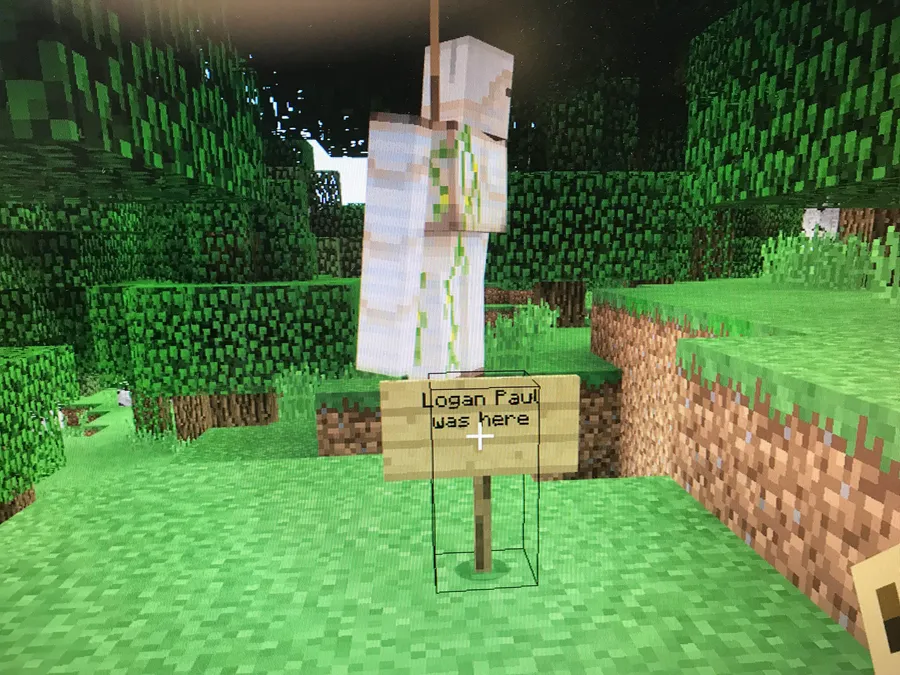Minecraft, a game that initially became famous for its blocky graphics and open-world sandbox experience, has since evolved into something much more than just a video game. Its educational offshoot, Minecraft Education Edition, takes the beloved game and channels its creativity, problem-solving, and exploration capabilities into the classroom. With millions of students, teachers, and schools around the globe adopting this version of the game, Minecraft Education Edition (MEE) has become an essential tool for innovative learning.
In this blog, we will explore what Minecraft Education Edition is, how it works, its benefits, and some ways teachers are using it to transform their classrooms.
What is Minecraft Education Edition?
Minecraft Education Edition is a classroom-friendly version of the popular game Minecraft that offers an interactive and creative platform for teaching and learning. Unlike the standard Minecraft game, which is more about freeform play, MEE is designed with educators in mind, providing tools and features that help teachers structure lessons, manage students, and integrate the game into various educational disciplines.
Launched by Mojang Studios and Microsoft in 2016, the game was developed to harness the power of Minecraft’s block-building world and align it with core curriculum standards. MEE allows students to collaborate, explore, and learn by solving problems, building structures, and working on projects within the game world. Teachers can customize lessons, assign tasks, and even track progress within the platform.
Minecraft Education Edition is available on Windows 10, macOS, iOS, and Chromebooks, making it accessible for schools of all kinds and sizes.
Key Features of Minecraft Education Edition
- Classroom Mode: Classroom Mode is a companion app that works alongside Minecraft Education Edition. It allows teachers to have greater control over the in-game experience. Teachers can view the entire world, teleport students, chat with them, and manage settings all from the classroom’s interface.
- Lesson Plans and Curriculum: MEE includes ready-to-use lesson plans and curriculum resources that align with educational standards across various subjects like math, science, history, and language arts. These lessons are customizable, allowing teachers to adapt them based on their class’s needs.
- Code Builder: One of the most exciting features of Minecraft Education Edition is its integration with coding. The Code Builder allows students to write code that influences the game world. Using platforms like MakeCode or Python, students can program Minecraft to perform tasks like automating processes, building structures, or even creating mini-games. This offers an exciting way to learn computational thinking and logic.
- Multiplayer and Collaboration: Minecraft Education Edition allows for multiplayer functionality, meaning students can work together in real-time. Collaborative play is an essential aspect of the learning experience, as it fosters teamwork, communication, and the ability to solve problems collectively.
- In-game Camera and Portfolio: Students can take screenshots within the game, documenting their progress and projects. These images can be compiled into digital portfolios, giving students a way to reflect on their work and showcasing their achievements.
- Immersive Worlds and Scenarios: Minecraft Education Edition offers various “worlds” that are pre-built by the Minecraft team or the community. These worlds can cover topics like Ancient Egypt, the Human Body, or even the Solar System. Students can explore these worlds and gain firsthand experience with historical landmarks, scientific concepts, and more.
- Math and Science Tools: Tools such as the Calculator and The Periodic Table can be used within the game to help students visualize complex concepts. Students can, for example, build a simple model of a chemical structure or calculate the area of land they are developing within the game.
How Minecraft Education Edition Enhances Learning
1. Engagement and Motivation
Minecraft’s open-world gameplay is inherently captivating, and this sense of excitement translates directly into the classroom. It motivates students who may not be as engaged with traditional forms of learning. By turning lessons into interactive, gamified experiences, students become active participants in their education. This immersive learning environment encourages creativity and problem-solving, which are key skills in the modern world.
For example, instead of reading a textbook about Newton’s Laws of Motion, students could experiment within Minecraft to see how objects behave when forces are applied. They could create machines or build structures that showcase these principles in action.
2. Fostering Creativity
Minecraft is fundamentally a creative tool. Students can build, design, and experiment with their own ideas, which fosters creativity. This is especially valuable in subjects such as art, design, and engineering, but it can be applied to virtually any area. For instance, history lessons can involve creating replicas of famous landmarks or re-enacting historical events. In English language arts, students might create a digital story world based on a book they are studying.
3. Collaborative Learning
Minecraft Education Edition encourages students to work together to complete projects, solve problems, and explore concepts. Collaboration is an essential life skill, and Minecraft allows students to practice these skills in a natural, engaging environment. Through teamwork, students can develop critical thinking and communication abilities while solving real-world problems together.
One example is creating a sustainable city. Students could work together to design a city that incorporates eco-friendly technologies, manages resources responsibly, and provides a safe environment for all citizens. This kind of project encourages teamwork and problem-solving while also introducing concepts related to sustainability and environmental science.
4. Critical Thinking and Problem Solving
Minecraft’s sandbox nature demands that students think critically and apply logical reasoning to solve problems. The challenges in the game require students to plan, experiment, and reflect on their approaches. These problem-solving skills can then be transferred to real-world situations. For instance, students may need to work through complex construction challenges, devise creative solutions, or work with limited resources, all of which promote higher-order thinking.
In mathematics, students may be tasked with building structures using specific measurements and dimensions, which requires an understanding of geometry and spatial awareness.
5. Personalized Learning
One of the significant advantages of Minecraft Education Edition is its ability to cater to different learning styles and paces. Whether a student learns best through hands-on interaction, visual aids, or collaboration, Minecraft can accommodate their preferred learning methods. Teachers can differentiate instruction by assigning tasks based on each student’s needs, ensuring that every learner has the opportunity to succeed.
A student struggling with reading comprehension might engage more with a hands-on history project where they recreate an ancient civilization, while a student interested in technology might enjoy coding a robot to perform tasks within the Minecraft world.
How Teachers Are Using Minecraft Education Edition
Minecraft Education Edition has proven itself to be a versatile educational tool, used across subjects and grade levels. Here are a few examples of how teachers are incorporating it into their classrooms:
- History and Social Studies: Teachers can use Minecraft to recreate historical events or simulate the lives of ancient civilizations. Students could build a model of a medieval castle, or re-enact the moon landing. By experiencing history in this immersive way, students gain a deeper understanding and emotional connection to the past.
- STEM (Science, Technology, Engineering, and Math): Minecraft Education Edition is widely used for teaching STEM subjects. For instance, students might build complex machines or structures that demonstrate engineering principles. In biology or environmental science classes, students can explore ecosystems or create simulations of biological processes.
- Language Arts: In language arts, students can create narratives within the game. They might design settings, characters, and even scripts for their stories, which they can then share with their peers. This integrates creative writing with digital literacy, allowing students to express their ideas in innovative ways.
- Coding and Computer Science: With tools like the Code Builder, students can learn coding through block-based programming or text-based languages. By controlling elements of the game world with code, students can learn important concepts like loops, conditionals, and debugging.
- Art and Design: Minecraft’s world-building capabilities make it an ideal platform for teaching architecture, design, and art. Students can design virtual structures, explore color theory, and experiment with building techniques in a 3D environment.
Conclusion
Minecraft Education Edition represents the future of learning—a dynamic and engaging platform where students can experiment, explore, and create in a virtual world while mastering core academic skills. By making learning fun, interactive, and collaborative, MEE breaks down traditional classroom barriers and offers new possibilities for both teachers and students. Whether it’s building a model of a city, experimenting with chemical reactions, or writing code, Minecraft Education Edition is making learning more accessible and enjoyable for millions of students worldwide. In a world where creativity, problem-solving, and critical thinking are essential, Minecraft Education Edition offers an innovative way to prepare students for the challenges and opportunities of the future.